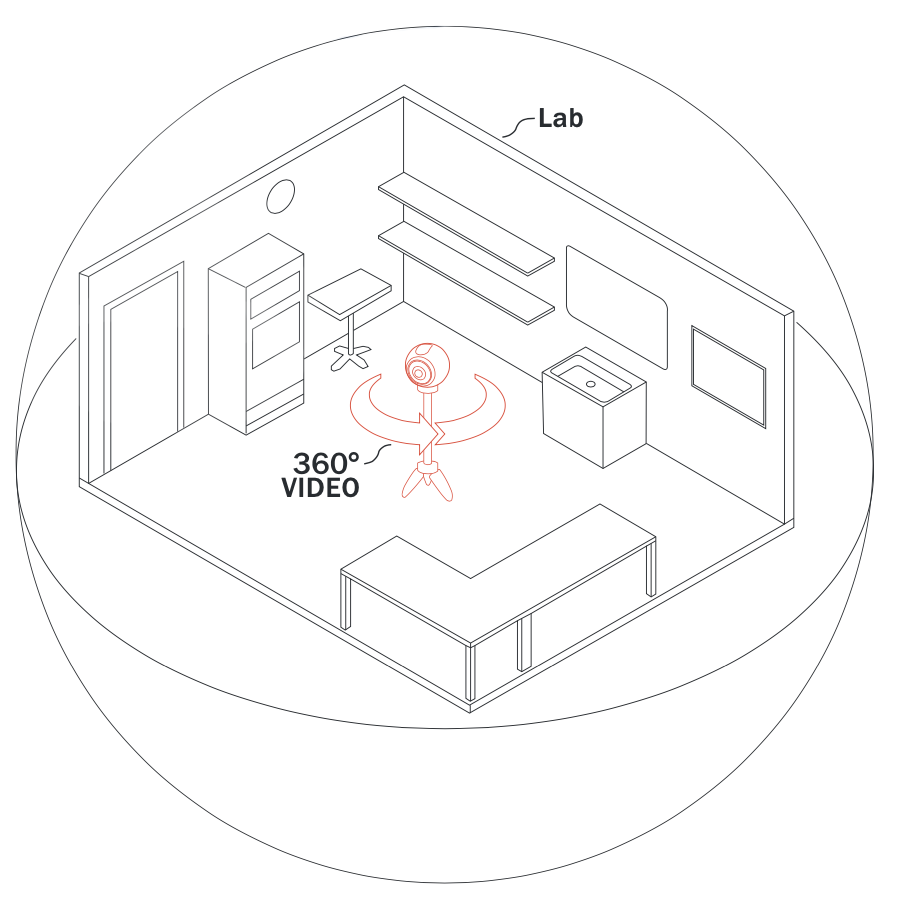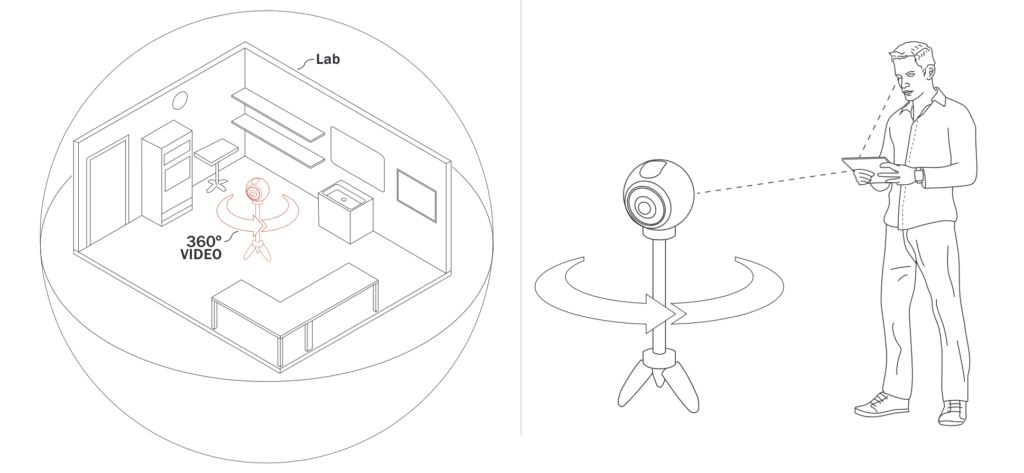Please note that the information related to the patient case is constructed.
Step 1 – Scope
The process started with workshops where the goal was to describe the case, using and testing a predefined template. The template poses these questions:
- What’s the goal of this 360-video?
- Why are we making the video in 360 format?
- Who is the audience of this video?
- What’s our video topic?
- What are the key takeaways of the video?
- What should viewers learn from watching it?
- What’s our call-to-action? What do we want viewers to do after they’ve finished watching the video?

For this case study, these questions were answered as follows:
What’s the goal of this video?
Ensure knowledge and confidence in nursing care in a home care setting
Why are we making the video in 360 format and not 2D video?
To present a comprehensive and complete overview of a complex home care setting where several factors interact together, i.e patient and surroundings (pictures, furniture etc). Ability for the student to move around at own will, as in a physical setting.
Who is the audience/target group of this video?
Nurse student in the 2nd and 3rd year of the Bachelor program in nursing.
What’s our video topic?
Home care nursing
Scenario
Still picture: Apartment – entrance/ living room and bedroom (with equipment).
Video from a home care setting. Still picture from entrance and living room and door into the room where the procedures and dialogue between patient and nurse take place.
Please note that the information related to the patient case is constructed.
Learning outcomes, information and call to action
For every hotspot (i.e. interactive digital areas in the video where information, sound and tasks may be included) in the video, these questions were addressed:
- What are the key learning outcomes of the video?
- What information should the student get – and where?
- Call to action: What do we want the student to do?
Step 2 – Mapping out the hotspots
Hotspot 1
Learning outcomes
Knowledge:
- Knowledge of communication and interaction with patients in a home care setting
Skills:
- Skills in how to behave and communicate with patients in this home care setting
- Display respect and dignity for the patient
General competence:
- Reflection on nurse patient communication and interaction in a home care setting
Hotspot placement
Corridor /entrance and view of the living room in the apartment.
Hotspot voiceover
“You are visiting a patient for the first time as a nurse student in home care. You know that the patient is 65 years old lady, living in an apartment and your tasks are to do colostomy care and a heparin injection. The lady has received home care the last year. “
Hotspot questions (written)
- When you enter the room what will be important to observe to be able to communicate and display respect and dignity for the patient?
- Write an example of how you will communicate and interact with the patient living in this apartment?
- Share your example with your fellow students and reflect on your experience.
- Write a reflection paper based on your communication and interaction experience.
Hotspot 2
Learning outcomes
Knowledge:
- Knowledge about prevention of falls in a homecare setting
Skills:
- Supervise patient related prevention of falls according to their learning needs
Hotspot placement
Carpets
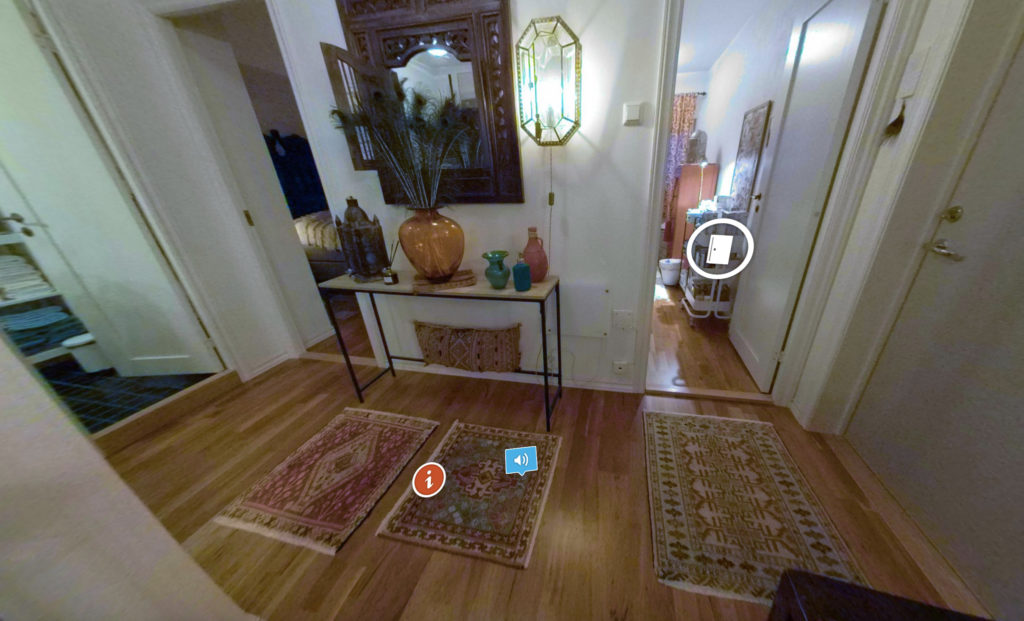
Hotspot voiceover
“Falls in a home care setting have serious health consequences, referring to the bachelor thesis about falls in a home care setting.”
Hotspot questions (written)
- Plan a supervision session about prevention of falls related to the patient you are visiting in the apartment.
- Conduct a supervision session about the prevention of falls.
- Evaluate the supervision session.
Hotspot 3
Learning outcomes
Knowledge:
- Knowledge about nutrition related to colostomy
Skills:
- Supervise patient about nutrition intake when having a colostomy.
Hotspot placement
Fruit bowl on the table

Hotspot voiceover
“The patient has a colostomy and according to the documentation at the home care office the lady has during the last week reported problem with flatus, irregular and thin stools and she has asked for some advice related to food intake.”
Hotspot questions (written)
- Assess together with the patient her nutritional status.
- Conduct a supervision / education session about nutrition related to colostomy using a digital device.
- Evaluate the supervision / education together with the patient.
Step 3 – Equipment and technical preparations
The technical preparation phase involved ensuring the equipment worked as it should. Practicing how to use the equipment was also part of this phase. Having control of all the technical details gives a better and controlled production phase.

The equipment used was:
- Tripod
- Camera: GoPro Fusion 360
- Ipad with installed Go Pro App to control the camera, monitor the film/photo input
- Editing programme: 3D VISTA to add hotspots and learning elements

Note: Using the camera with the GoPro App was a great advantage – especially during the Covid-19 pandemic. This meant a minimum of people had to enter the flat, while others were monitoring everything from outside in the hallway. The distance from the camera to the Ipad can be up to 15 metres.
Step 4 – Communication and consent
At this stage it is time to
- Contact and inform the selected clinical field about the project
- Obtain permission and informed consent from patients, health personnel and eventually relatives
- Divide and decide roles during the production phase
Step 5 – Production phase
Recording 360 video and 360 images on location. Remember:
- Be on time
- Keep the roles
- Stick to the plan or the script (if a predefined script is described).
Case example
Take the virtual tour of a patient’s home produced for the case study: