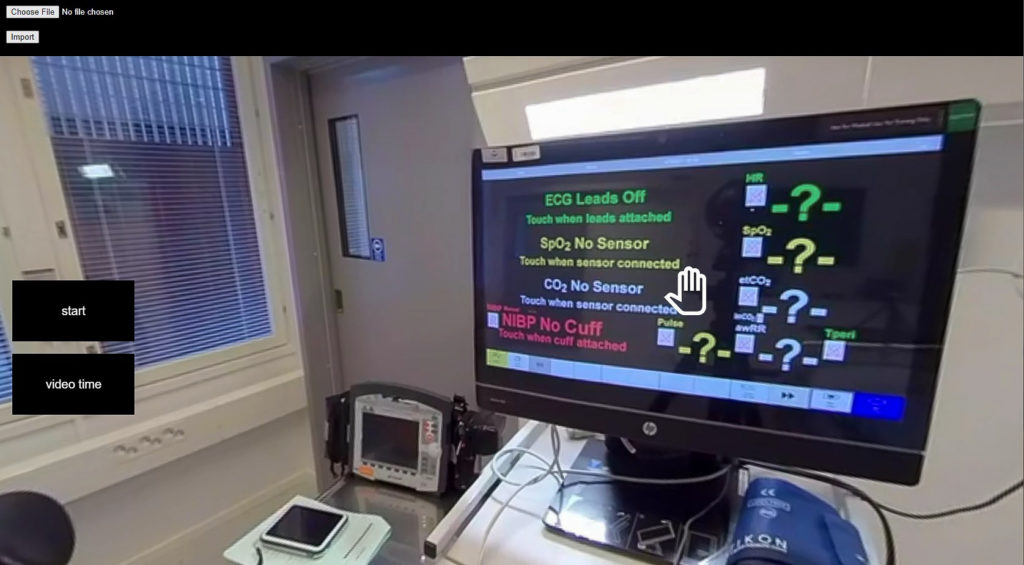
When the simulation has been made in the editor, a tool for output where the user can watch and take actions in the simulation is needed. This is the 360°Player, which is being created by project partner ADE Ltd. Read more about it here.
Status of the simulation player
The next step for the team is testing of the tool’s nodes in the player; that is the questions, choices and information which will lead the user through different paths in the simulation.
The goal is that the player will be compatible to most internet browsers, and that it includes ways for teachers to evaluate the student’s results and progression. This is some of the work that still must be completed.

During development, several issues have arisen which will have to be solved or decided upon: Where will the player be located and how will users access it? How will the player import the server simulations? Who will have control over the player and manage the data? Will there be need for registration to use it, and how should results be exported to or by teachers?
We will let you know when all the pieces of the puzzle are in place – and show you how it works.
In the meantime, you can learn more about the 360°Editor and Player in this demo by Turku UAS and ADE.



